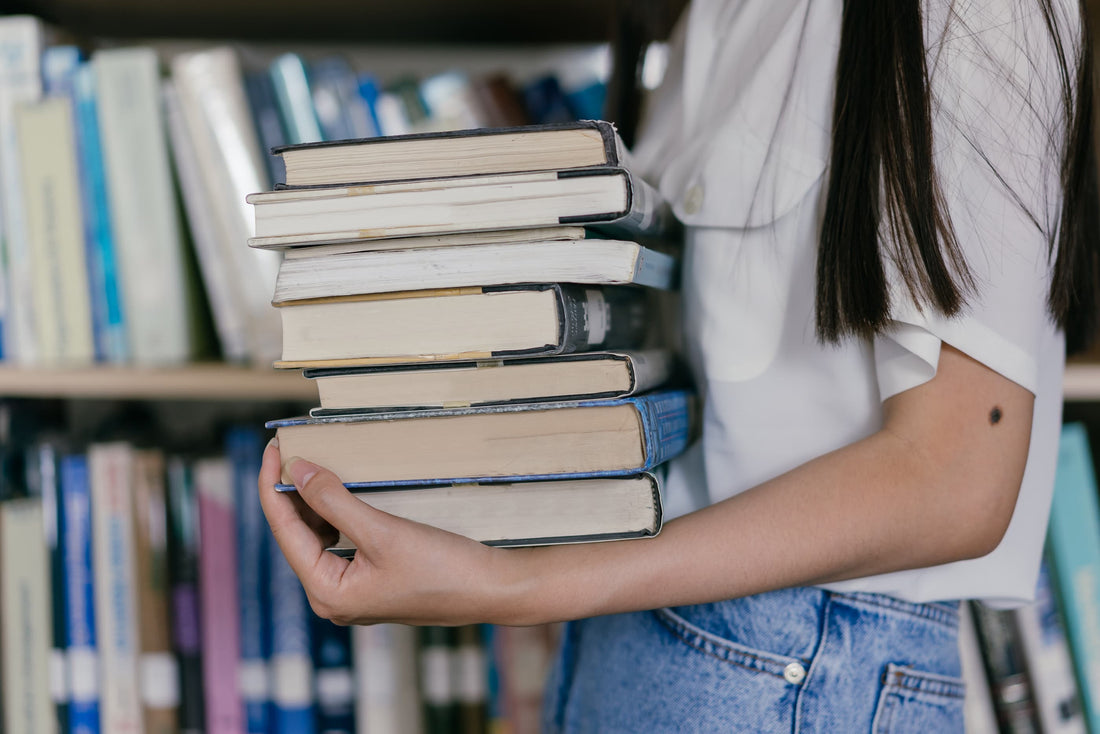If the locations recorder is not showing up on the EZTools it is because of two reasons.
- The recorders default gateway address is 192.168.0.1 and the locations network is on a different gateway. This means that the recorder will need a monitor and mouse hooked up so that you can change the settings so that the recorder matches the local network. This can be done under the Main Menu > System > Network settings.
- The other issue could be that the recorder has dual network ports and both network ports are on the same gateway. When in a situation where the recorder has two network ports they cannot be on the same gateway so one will have to be changed.